What is BMTC Student pass?
If you are a student in Bangalore, you must have heard about BMTC student bus pass. This is the pass that allows students to avail free rides on BMTC buses. A customized card containing the student's name and photo is the BMTC student pass smart card. Each card features a unique number encoded into its electronic chip as well as a second unique number written on the card itself.
How to apply for BMTC Student Bus Pass Online
- Go to the official website of BMTC by clicking here.
Click on "Student Pass".
Select either of the tabs accordingly under "Apply For New Student Pass".
To apply for BMTC Student bus pass online, you need to select your student category as SSLC or PUC.
To retrieve their student information from the SATS site, students must provide their SATS number and date of birth.
Note: You can ONLY alter these below fields -
- Class you're studying/Standard
- From , TO or VIA
- Students must complete the application completely, upload all necessary documents, and submit it.
- Three applications can be submitted by students using one mobile number.
- From the drop-down menu, students can choose their institution's standard.
Click on the apply bus pass button and fill up the application form.
Check your details, then submit it.
Pay the fees online using credit or debit card. You will receive an SMS confirmation once you have successfully paid your application fee.
- In the event that the application is successfully submitted, an SMS will be issued to the provided mobile number.
- Await BMTC or institution approval (an SMS will be sent notifying the approval).
- Create an online appointment to visit the closest pass issuance counter after receiving the SMS of approval. Click "Schedule / Reschedule Appointment" on the "Student Pass" page to arrange or change an appointment online.
- Enter the necessary information to make an appointment.
Students studying in CBSE, ICSE, Special schools, PUC, Degree, Professional, Technical, Medical, PhD & evening college -
BMTC student bus pass fees,
Rs. 500 for PUC students; and
Rs. 750 for CBSE and ICSE students.
Steps for all technical, medical, PhD and evening college is completely same except the SAT number, it'll replaced with USN or Admission number given by respective intuitions/universities.
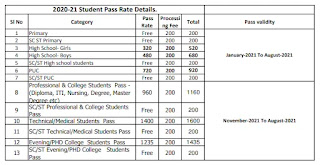
Approval of BMTC student pass application -
- As the application is successfully submitted all such applications will be pushed to the concerned colleges for authorization/college approval.
- Colleges or institution with the user credentials given by BMTC for every individual college will approve the submitted students pass applications after verifying the students’ details like From, To, Via, etc.
- The officers from your college called as Nodal Officers, are the ones to either approve or reject the application.
- As this is done and college verifies the application BMTC will process them the next step is just to get the pass as described further.
How to get the student pass -
- After the approval from college, an SMS will be sent to registered mobile number, student then has to schedule the date, time & nearest Bangalore one counter according to his/her choice from the schedule application tab on the BMTC website.
- All the Bangalore-one centers' will issue passes from 8:00 AM to 6:30 PM from Monday to Saturday.
- The list of Bangalore-one counters is shown below.
- Student must visit the appointed Bangalore-one counter with described pass amount along with their school/ college issued ID card, fee payment receipt(s) to get the pass.
- The acknowledgement number is to be showed in the respective Bangalore-one center to get their pass printed.
Conclusion
That’s all for now. I hope you found this guide helpful and if you have any other questions, feel free to let me know in the comments section below....!



Comments
Post a Comment